Ръчно обновяване на SSL сертификат от Let`s Encrypt
1. Трябва да спре сървъра.
pi@raspberrypi:~ $ sudo service apache2 stop
2. Трябва да се обнови сертификата.
pi@raspberrypi:~ $ sudo certbot renew
При успешно генериране на подновен сертификат:
Saving debug log to /var/log/letsencrypt/letsencrypt.log
- - - - - - - - - - - - - - - - - - - - - - - - - - - - - - - - - - - - - - - -
Processing /etc/letsencrypt/renewal/scs3.eu.conf
- - - - - - - - - - - - - - - - - - - - - - - - - - - - - - - - - - - - - - - -
Cert is due for renewal, auto-renewing...
Plugins selected: Authenticator standalone, Installer None
Renewing an existing certificate for scs3.eu
Performing the following challenges:
http-01 challenge for scs3.eu
Waiting for verification...
Cleaning up challenges
- - - - - - - - - - - - - - - - - - - - - - - - - - - - - - - - - - - - - - - -
new certificate deployed without reload, fullchain is
/etc/letsencrypt/live/scs3.eu/fullchain.pem
- - - - - - - - - - - - - - - - - - - - - - - - - - - - - - - - - - - - - - - -
- - - - - - - - - - - - - - - - - - - - - - - - - - - - - - - - - - - - - - - -
Congratulations, all renewals succeeded:
/etc/letsencrypt/live/scs3.eu/fullchain.pem (success)
- - - - - - - - - - - - - - - - - - - - - - - - - - - - - - - - - - - - - - - -
3. Сървърът отново се стартира.
pi@raspberrypi:~ $ sudo service apache2 start
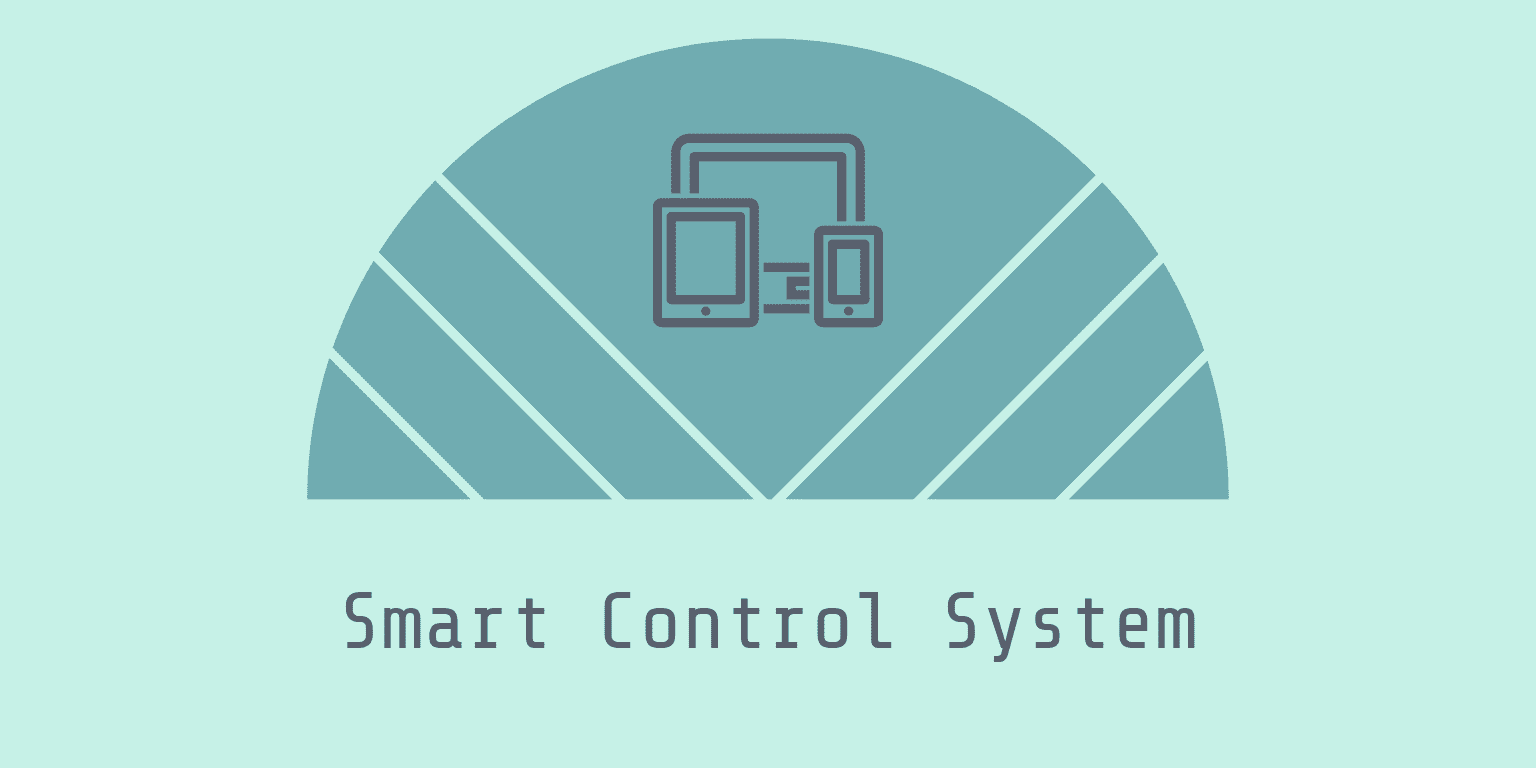
Leave a comment
No comments